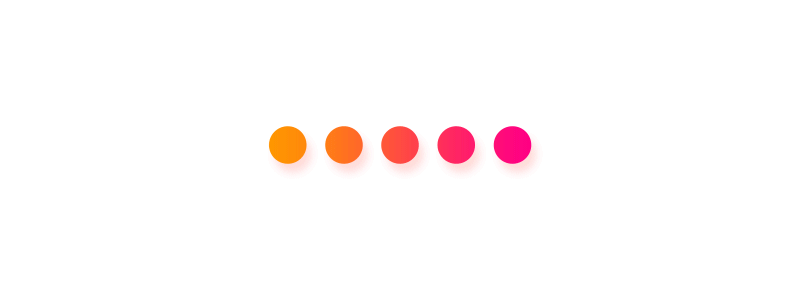Graphic Design | Digital Painting, Adobe Illustrator
Gimp make a digital painting & illustration like a pro fast
WHY THIS COURSE?
DESCRIPTION
This quick and easy course will help you make original, custom digital paintings and illustrations using the free program GIMP (or any similar program) in just a matter of minutes that look professional and can be used online, in videos and animations, or for print purposes such as on a poster, letterhead, even a T-shirt or other products.
This course was made for both adults and younger people (ages 10 and up), especially beginners, technophobes, people who don’t think they can draw, and those who want to rediscover their creativity and artistic sides that we all have.
Stop paying others to make designs for you and develop skills that can help you start making money creating professional-looking images for others. You can also use these simple techniques to make unique images and illustrations as free gifts for friends and family.
You also don’t need to know how to draw. There are actually a HUGE number of graphic designers who CAN NOT draw… but they make up for it by using techniques like the ones in this course and naturally, learning more about layout design, composition, color, typography, and other fundamentals of visual literacy.
This course can be taken on a computer, a tablet, or even a phone using the FREE program GIMP or similar image editing apps and programs. You do not need a stylus pen or any special gadgets, expensive software, or equipment to follow along.
I’m an Associate Professor of Digital Media who recently taught for universities, international schools, and NGOs in Myanmar from 2016-2019. I co-founded and directed the Film and Digital Media Program at The American University of Rome (2006-2016). I’m now living in Lilongwe, Malawi, and am a Digital Media and Animation Specialist for The United Nations Population Fund (UNFPA Malawi).
Since 2000 I’ve been teaching students all over the world using my tried and true custom approach (turning complex information into something simple, memorable, easy-to-understand in as short amount of time as possible) to ensure that you get the most important, relevant, and useful information that can be applied immediately.
New bonus lectures and resources will continue to be added and timely advice will be provided in the discussion forum. I love to help and always respond to inquiries and discussions ASAP.
Empower yourself now by enrolling in this digital painting course and join our growing learning community!
Click the “Take This Course” button in the upper right corner and let’s get started building your digital painting, software, and design skills today.
Who this course is for:
- This course is also for beginners and for traditional artists who would like to learn to make digital work, illustrators, as well as so-called “non-creatives” who think they “can’t draw.”
- This course is for anyone who wants to explore their artistic and creative sides, who love following easy steps that get impressive results fast.
- This is NOT an in-depth Gimp course. A selection of tools and techniques are discussed in depth for creating digital paintings but this course doesn’t cover EVERY feature available in Gimp. It’s for beginners who want to learn the most essential tools and tricks for making beautiful designs ASAP.
COURSE CONTENT
15 Lessons 01:23:43
Lesson- 1: Introduction 00:02:41
Lesson- 2: What do you need to start this course? 00:03:12
Lesson- 1: First Get the Cheat-Sheet/ Easy Recipe to Follow 00:05:00
Lesson- 2: How to Get an Original Photo and More About The Techniques We Use In This Course 00:08:32
Lesson- 1: Let's Set Up a New Project and How to Open Your Guide Photo 00:03:35
Lesson- 2: Layer Love. Setting Up Your First Layer 00:03:27
Lesson- 3: Pit Stop. Why Using Layers Will Up Your Art-Making Game x1000 00:02:09
Lesson- 4: Let's Make Our Black and White Line Drawing 00:08:34
Lesson- 5: Adding Color Under and Over Our Line Drawing 00:09:45
Lesson- 6: Deconstruction Time. Erase and Eat Into the Original Photograph 00:09:45
Lesson- 7: Polishing and Finishing Up: Using Sponge, Dodge, and Burn Tools to Finalize 00:04:17
Lesson- 1: Extra: Utilize the Power of Time to Make Better Designs -Case Study in Photoshop 00:04:55
Lesson- 2: Extra: Keeping Sketchbooks and Journals: Enhance Your Creative Process 00:06:23
Lesson- 3: Extra: 5 Easy & Free Tools to Free Your Creative Soul 00:10:24
Lesson- 1: Thank You For Taking This Course! 00:01:04
SIMILAR COURSES
COURSE FEATURES
1 Resources Files
Full Lifetime Access
Access on Mobile
Access on Web
Certificate of Completion
ISC Price:
You Save: ₹ 8795 (92.63% off)
DON'T HAVE TIME?
We can send you everything you need to know about this course through email.
We respect your privacy. your information is safe and will never be shared.