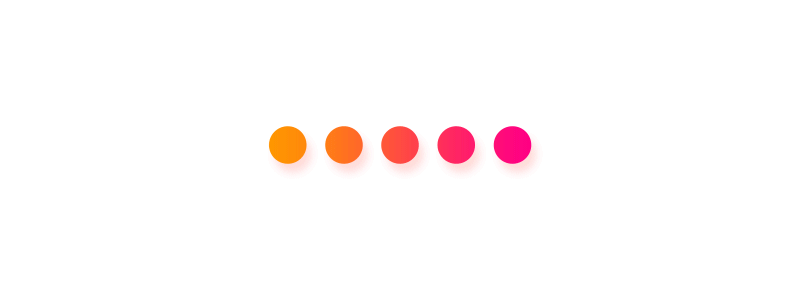Photography & Video | Video Creation
Video Creation A-Z: Use InVideo to build High Quality Videos
WHY THIS COURSE?
DESCRIPTION
Description:
Do you need to produce professional-quality online marketing videos fast, easy and, most important of all, for an extremely low price?
EXCLUSIVE TO THIS COURSE - InVideo provides a business class usage option that costs $10 per month. However, WE ARE OFFERING AN UNMISSABLE DISCOUNT - GET INVIDEO ACCESS FOR 25% LESS.
This course encourages you to enroll for free and then consider upgrading – most likely soon afterward :)
This course provides a detailed description and demonstration of every feature supported by an awesome, online, cloud-based, and web-accessible software application named InVideo.
InVideo can be used to produce personal and business marketing videos for distribution online via social media and various marketing channels.
● Facebook video memes
● Animated logos
● Real estate marketing ads
● Affiliate product videos
● Newsletter sign-up videos
● Wedding Slideshows
● Business Marketing Videos
● Explainer Videos
● And many more...
InVideo includes thousands of free videos and images culled from Pixabay, Pexels, Storybook and other sites for easy insertion into your videos. It even includes videos and images from Shutterstock. Finish your video by adding free music, narrating scenes and by adding text and animated visual effects. All of this can be done in just one place :)
Using InVideo, you can quickly and easily create professional-quality marketing videos that sell.
InVideo is backed by unparalleled customer support. All computing and storage are performed on cloud storage servers, accessible via any web browser. InVideo is like Canva for the video market.
This course is really two courses skilfully melded together: An InVideo Training Course and an overview of Online Video Marketing strategies and techniques.
Enroll now! Why? Because you’re no fool
See you inside!
What you’ll learn:
● Learn to create marketing videos for Instagram stories, Facebook videos, Whatsapp
videos, etc. to promote your business/blog
● Create professional eye-catching videos that grab people's potential online
● Walkthrough examples from scratch
● Learn everything you need to know about InVideo
● Be able to have a direct influence on your brand creation by doing it yourself
Requirements:
● Any computer with 4GB RAM or more
● No design skills required
● Chrome Browser
● Internet Connection
Target Students:
● This course is geared towards people who want total control over video marketing, but don't
have time to use complicated video tools
● Entrepreneurs and business owners that want to create attention-grabbing videos - FAST!
● Social Media enthusiasts
● Marketing Professionals
● Real Estate Agents
● Soloprenuers
● Advertisers
● Freelancers
● People that want to learn more about video editing/creating
COURSE CONTENT
26 Lessons 01:20:20
Lesson- 1: How videos play important role? 00:01:06
Lesson- 2: Why videos are the integral part of businesses? 00:06:13
Lesson- 3: When to use? Most dominant form of communication 00:02:30
Lesson- 4: How videos affect your business sales? 00:02:27
Lesson- 1: Overview and About InVideo 00:02:07
Lesson- 2: Why to choose InVideo? 00:00:53
Lesson- 3: Types of Videos you can easily make with InVideo 00:03:53
Lesson- 4: Pricing/Plans for InVideo 00:03:18
Lesson- 5: Setting up your InVideo account 00:02:08
Lesson- 6: Setting up Brand Presets - Add Logo 00:02:10
Lesson- 7: Setting up Brand Presets - Add end-clip 00:04:03
Lesson- 8: Integrating and Sharing with Social Media 00:02:06
Lesson- 1: Why go for this option? 00:01:04
Lesson- 2: Stories vs. Listicles 00:02:26
Lesson- 3: Adding favourites 00:01:00
Lesson- 4: Type 1 - Headline and Story 00:04:11
Lesson- 5: Type 2 - URL --> Auto Fetching 00:03:43
Lesson- 1: Better option for creating Ads 00:02:01
Lesson- 2: Pro? - Start from Scratch 00:00:42
Lesson- 3: Search and upload media content online 00:05:13
Lesson- 4: Enhancers, Stickers and Layers 00:05:09
Lesson- 5: Effects and Shapes 00:02:55
Lesson- 6: Adding Background Music, Voice over and media from computer 00:06:49
Lesson- 7: Adding text and IVA: Intelligent Video Assistant 00:03:34
Lesson- 1: Sharing, Managing and Exporting the videos 00:02:27
Lesson- 2: How you can get support from InVideo? 00:06:12
SIMILAR COURSES
COURSE FEATURES
Full Lifetime Access
Access on Mobile
Access on Web
Certificate of Completion
ISC Price:
You Save: ₹ 546 (43.86% off)
DON'T HAVE TIME?
We can send you everything you need to know about this course through email.
We respect your privacy. your information is safe and will never be shared.