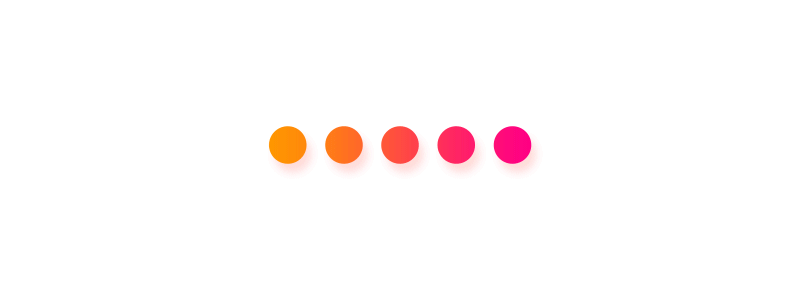Programming Languages | Python
Python Basics Coding for Absolute Beginners : Programming
WHY THIS COURSE?
- From basic python 3+ programming foundations to learn about every basic Python topic
- Learn to code python from scratch
- Coding fundamentals using python programming
- Setting local python coding environment to create your own coding practices
- Variables, Statements, Operators and Sequences you will Code
- Learn how to work with Control flow statements
- File structure to how to handle unstructured data files
DESCRIPTION
Python is a beautiful cross-platform language that can be used to build a variety of applications. With Python language, you can create web apps, data science, robot, iot, ai, analytics, games, websites, and desktop applications.
Learn Python, The first step to Python you need to learn to succeed in application development, it is easy to learn and understand our online Python Basics Training course is designed for you with the complete steps to require learn Basic topics. Mr. Sudha Sekhar(MCP) will explain to you even complex topics to simplify and teach you even beginners can easily understand with real-time examples.
COURSE CONTENT
114 Lessons 07:23:36
Lesson- 1: Course Introduction 00:02:16
Lesson- 2: Course Curriculum 00:03:50
Lesson- 3: How to get Pre-requisites 00:01:51
Lesson- 4: Getting Started on Windows, Linux or Mac 00:00:57
Lesson- 5: How to ask Great Questions 00:01:27
Lesson- 6: FAQ’s 00:01:04
Lesson- 1: Introduction to Python 00:02:16
Lesson- 2: Python vs Other Languages 00:03:49
Lesson- 3: Why Its Popular 00:03:34
Lesson- 4: Command Line Basics 00:06:43
Lesson- 5: Python Installation (Step By Step) 00:05:48
Lesson- 6: PyCharm IDE Installation 00:07:56
Lesson- 7: Getting Start PyCharm IDE 00:04:45
Lesson- 8: First Python Hello World Program 00:07:22
Lesson- 9: Assessment Test1 00:01:14
Lesson- 10: Solution for Assessment Test1 00:01:24
Lesson- 11: Summary 00:01:45
Lesson- 1: Introduction 00:01:40
Lesson- 2: Variables 00:16:18
Lesson- 3: Data Types 00:13:09
Lesson- 4: Type Casting 00:07:05
Lesson- 5: User Inputs 00:07:54
Lesson- 6: Comments 00:03:54
Lesson- 7: Assessment Test2 00:01:06
Lesson- 8: Solution for Assessment Test2 00:01:36
Lesson- 9: Summary 00:01:38
Lesson- 1: Introduction 00:01:59
Lesson- 2: Strings 00:04:58
Lesson- 3: String Indexing 00:05:21
Lesson- 4: String Slicing 00:03:53
Lesson- 5: String Built-in Functions 00:08:36
Lesson- 6: Formatting String (Dynamic Data) 00:04:36
Lesson- 7: Assessment Test3 00:01:14
Lesson- 8: Solution for Assessment Test3 00:01:22
Lesson- 9: Summary 00:01:02
Lesson- 1: Introduction 00:02:54
Lesson- 2: Arithmetic Operators 00:07:48
Lesson- 3: Assignment Operators 00:04:41
Lesson- 4: Comparison Operators 00:05:21
Lesson- 5: Logical Operators 00:02:02
Lesson- 6: AND Operator 00:04:09
Lesson- 7: OR Operator 00:02:16
Lesson- 8: NOT Operatord 00:02:52
Lesson- 9: Booleans 00:02:06
Lesson- 10: Assessment Test4 00:01:55
Lesson- 11: Solution for Assessment Test4 00:01:20
Lesson- 12: Summary 00:01:14
Lesson- 1: Introduction 00:02:11
Lesson- 2: Arrays in Earler 00:01:46
Lesson- 3: Lists 00:05:38
Lesson- 4: Add List Items 00:02:55
Lesson- 5: Remove List Items 00:01:17
Lesson- 6: Sort Lists 00:02:46
Lesson- 7: Join Lists 00:07:36
Lesson- 8: Tuples 00:07:43
Lesson- 9: Update tuples 00:06:59
Lesson- 10: Join tuples 00:01:51
Lesson- 11: Dictionaries 00:06:03
Lesson- 12: Add Dictionary Items 00:04:26
Lesson- 13: Remove Dictionary Items 00:02:41
Lesson- 14: Nested Disctionaries 00:04:01
Lesson- 15: Sets 00:03:40
Lesson- 16: Add Set Items 00:03:08
Lesson- 17: Remove Set Items 00:01:27
Lesson- 18: Join Set Items 00:03:55
Lesson- 19: Assessment Test5 00:01:29
Lesson- 20: Solution for Assessment Test5 00:02:11
Lesson- 21: Summary 00:01:27
Lesson- 1: Introduction 00:02:43
Lesson- 2: If Statement 00:03:21
Lesson- 3: If-else Statement 00:04:08
Lesson- 4: If-elif-else Statement 00:03:59
Lesson- 5: If Statement Coding Excercise 00:04:41
Lesson- 6: Assessment Test6 00:02:07
Lesson- 7: Solution for Assessment Test6 00:01:42
Lesson- 8: Summary 00:01:33
Lesson- 1: Introduction 00:04:12
Lesson- 2: Flow Charts 00:06:26
Lesson- 3: While Loops Statement 00:09:42
Lesson- 4: For Loops Statement 00:06:18
Lesson- 5: Loop through a String 00:03:10
Lesson- 6: The Break Statement 00:03:08
Lesson- 7: The Continue Statement 00:02:09
Lesson- 8: The range() Function 00:03:37
Lesson- 9: Nested Loops 00:03:30
Lesson- 10: 2D List using Nested Loop 00:03:31
Lesson- 11: Assessment Test7 00:01:11
Lesson- 12: Solution for Assessment Test7 00:03:29
Lesson- 13: Summary 00:01:10
Lesson- 1: Introduction 00:00:40
Lesson- 2: Guessing Game 00:07:15
Lesson- 3: Car Game 00:09:40
Lesson- 4: Summary 00:01:02
Lesson- 1: Introduction 00:01:44
Lesson- 2: Creating a Function 00:03:09
Lesson- 3: Calling a Function 00:06:03
Lesson- 4: Function with Arguments 00:04:58
Lesson- 5: Args, Arbitary Arguments 00:04:06
Lesson- 6: Kwargs, Arbitary Keyword Arguments 00:06:02
Lesson- 7: Summary 00:01:00
Lesson- 1: Introduction 00:03:03
Lesson- 2: Reading Files 00:09:59
Lesson- 3: Creating / Writing Files 00:06:02
Lesson- 4: Delete Files 00:02:45
Lesson- 5: Summary 00:01:23
Lesson- 1: Introduction 00:01:43
Lesson- 2: RegEx Module 00:07:04
Lesson- 3: RegEx Functions 00:07:43
Lesson- 4: Summary 00:01:41
Lesson- 1: Introduction 00:02:11
Lesson- 2: Project Overview 00:03:30
Lesson- 3: ATM RealTime Project 00:13:23
Lesson- 4: Summary 00:01:03
Lesson- 1: Bonus Lecture for What Next? 00:01:30
SIMILAR COURSES
COURSE FEATURES
Full Lifetime Access
Access on Mobile
Access on Web
Certificate of Completion
ISC Price:
You Save: ₹ 730 (60.88% off)
DON'T HAVE TIME?
We can send you everything you need to know about this course through email.
We respect your privacy. your information is safe and will never be shared.