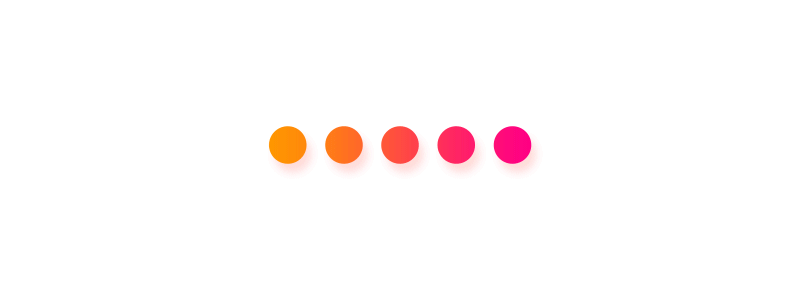Photoshop – How to Design A Website in Photoshop
WHY THIS COURSE?
DESCRIPTION
Web design skills are one of the most employable opportunities of our lifetime. In this course you’ll learn how to design a professional website in Photoshop. We’ll start right at the basics of Photoshop and work our way through to building professional website concepts.
I created this course for people new to the world of website design and Photoshop. I created this for people nervous about changing their careers into the world of web design.
You’ll learn how to design desktop, tablet and mobile versions of your website. You’ll learn what types of files and code are required at the end of your job. This course is for people serious about making money as a professional web designer.
Now let me help you earn more money, get that job and become more awesome!
What are the requirements?
- You'll need a copy of Photoshop CC 2015 or above. A free 30 day trial can be download from Adobe here.
- No previous Photoshop or web design experience is necessary.
What am I going to get from this course?
- 49 lectures 3 hours of content!
- Forum support from me.
- All the techniques used by professional website designers.
- Ways to preview your designs straight to your mobile device.
- Firm understanding of responsive web design.
- Professional workflows and shortcuts.
- A wealth of other resources and websites to help your new career path.
What is the target audience?
This course is for beginners. Aimed at people new to the world of web design. No previous experience is necessary.
This course is NOT suited to people highly experience in the world of website mockups in Photoshop already.
COURSE CONTENT
49 Lessons 02:42:57
Lesson- 1: Introduction 00:01:43
Lesson- 2: What do we need to deliver at the end of our project? 00:00:50
Lesson- 3: What is Photoshop’s role when designing a website 00:00:55
Lesson- 4: What are the production videos? 00:00:24
Lesson- 1: Getting your workspace ready for UI work 00:00:45
Lesson- 2: Adjusting the Photoshop preferences 00:02:05
Lesson- 1: Understanding responsive mobile & tablet design 00:00:45
Lesson- 2: Understanding grid systems & BootStrap 00:01:44
Lesson- 1: Tips for zooming & navigating your document 00:02:02
Lesson- 2: Measuring & spacing tools 00:03:53
Lesson- 3: Layer shortcuts you need to know 00:02:49
Lesson- 4: The eye dropper tool 00:01:29
Lesson- 5: The transform tool 00:01:40
Lesson- 6: The ‘f’ key 00:01:34
Lesson- 1: Testing on iPhone & iPad using Adobe Device Preview 00:05:47
Lesson- 2: What is technically possible in web design 00:03:05
Lesson- 3: Screen sizes for desktop, tablet & mobile 00:01:52
Lesson- 1: Using artboards 00:03:49
Lesson- 2: What about page heights? 00:01:19
Lesson- 3: Page guides, columns & rulers 00:02:15
Lesson- 4: Make your own grid 00:06:28
Lesson- 1: Picking website colors 00:03:42
Lesson- 1: Adding structure to your site with the vector shapes 00:04:04
Lesson- 2: Production video - Adding Structure 00:03:13
Lesson- 1: Expanding & fixed width text boxes 00:03:13
Lesson- 2: How to design using web safe fonts via Google Fonts 00:04:07
Lesson- 3: Place holder text with Lorem Ipsum 00:01:24
Lesson- 4: Production video - adding all of our text 00:06:16
Lesson- 1: Adjusting your page edges 00:01:28
Lesson- 1: Where to get commercial use free images 00:02:10
Lesson- 2: Embedding & linking images 00:02:13
Lesson- 3: How to mask your images using a clipping mask 00:03:05
Lesson- 4: Masking images for rounded courses & circles 00:02:52
Lesson- 5: How to create large background images 00:05:00
Lesson- 6: Production video - adding images 00:09:25
Lesson- 1: Where to get commercial use, free icons for your design 00:05:03
Lesson- 2: Production video - Adding your icons 00:02:30
Lesson- 1: Layers - How to tidy up with grouping 00:04:35
Lesson- 2: Layers - find what you need quickly with layer search 00:01:28
Lesson- 3: Layers - naming your layers quickly 00:01:12
Lesson- 1: Designing a form for your website 00:04:13
Lesson- 2: Designing a footer for your website 00:01:18
Lesson- 3: Production video - finishing up our desktop view 00:01:19
Lesson- 1: Design the mobile website 00:07:56
Lesson- 2: Production video - completing our mobile view 00:16:47
Lesson- 1: Exporting your web images 00:08:43
Lesson- 2: Exporting CSS from Photoshop 00:02:48
Lesson- 3: Using Adobe Generate to make image export amazing 00:04:49
Lesson- 1: Conclusion - I don’t want this to be over. What next Dan? 00:00:51
SIMILAR COURSES
COURSE FEATURES
Full Lifetime Access
Access on Mobile
Access on Web
Certificate of Completion
ISC Price:
You Save: ₹ 11796 (94.41% off)
DON'T HAVE TIME?
We can send you everything you need to know about this course through email.
We respect your privacy. your information is safe and will never be shared.