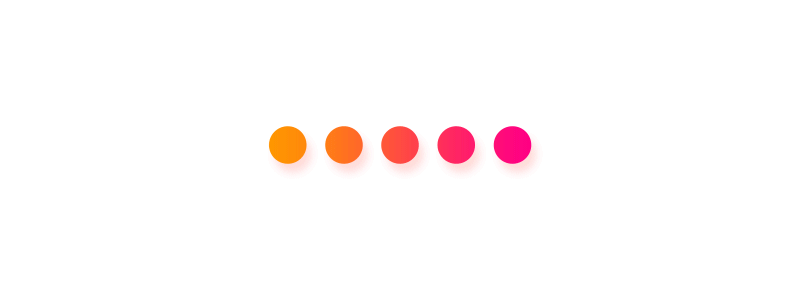IT & Software | Operating System, Linux
Linux - The Productive Programmer's Best Friend
WHY THIS COURSE?
DESCRIPTION
Our mission is to save Linux users from their unproductive habits.
And in this online course, you will learn:
- What’s one of the best terminals to use (just a hint: you need that split screen functionality).
- How clipboard managers memorize the things you copy, so you don’t have to.
- How to use the greatest/biggest/most intelligent :)) console editor since humankind appeared. Yes, it’s Vim. And we’ll dive deep into its usefulness.
- Zsh and it’s awesome oh-my-zsh framework featuring over two hundred plugins for developers and productivity seekers.
- Extensive lessons on terminal commands: how to find and replace text, parts of text, tiny bits of text … or even non-text.
- How to use pipes and subshells to create customized commands that automate day to day tasks.
- And much much more.
All of this, plus:
- The repository where you have all our scripts.
- And an eBook containing not only all the examples mentioned but our very words and explanations (yes, including all the bad grammar you may notice through the lessons).
Jokes aside, this course is for all the programmers that are new to the Linux environment.
If you don’t know how to use sed, if you’re not that used to pipeing commands, if you use the default terminal and if you are still using BASH then this course is for you.
Join us now and double your terminal productivity!
Who this course is for:
- System administrators
- Developers who already know the basics of Linux and want to sharpen their skills
- People working in the Linux command line
- This course is not for people who are opening a terminal for the first time
COURSE CONTENT
30 Lessons 02:27:31
Lesson- 1: Introduction 00:02:54
Lesson- 2: Terminator: the ultimate terminal 00:03:57
Lesson- 3: Guake - not Quake! 00:02:41
Lesson- 4: Clipit- Forget everything, paste from history 00:02:51
Lesson- 1: Pre chapter Vim 00:02:15
Lesson- 2: Oh-my-zsh Your terminal never felt this good before! 00:06:44
Lesson- 3: Basic regular expressions 00:06:02
Lesson- 4: Pipes and subshells your shell’s salt and pepper 00:07:49
Lesson- 5: Shell scripting for fun and profit 00:09:34
Lesson- 6: Shell scripting libraries 00:06:51
Lesson- 1: Supercharging vim 00:06:12
Lesson- 2: Keyboard kung fu 00:06:33
Lesson- 3: Plugin steroids for vim 00:03:11
Lesson- 4: Vim password manager 00:02:06
Lesson- 5: Extra- fast configuration restore 00:01:56
Lesson- 1: Sed - one-liner productivity treasure 00:07:57
Lesson- 2: You can run, but you can’t hide… from “find” 00:09:57
Lesson- 3: Tmux Virtual consoles, background jobs and the likes 00:04:49
Lesson- 4: Network Who’s listening 00:06:58
Lesson- 5: Autoenv Set a lasting, project-based habitat 00:04:00
Lesson- 6: Don’t rm the trash 00:03:34
Lesson- 1: On the spot webserver 00:02:38
Lesson- 2: Shrinking spells and other ImageMagick 00:07:29
Lesson- 3: Go with the Git flow 00:09:30
Lesson- 4: Merge git conflicts with ease 00:03:51
Lesson- 5: From localhost to instant DNS 00:03:17
Lesson- 6: JSON jamming in the new age 00:03:49
Lesson- 7: No more mister nice guy 00:03:44
Lesson- 1: Terminal art 00:03:25
Lesson- 1: Closing chapter 00:00:57
SIMILAR COURSES
COURSE FEATURES
1 Resources Files
Full Lifetime Access
Access on Mobile
Access on Web
Certificate of Completion
ISC Price:
You Save: ₹ 320 (10.33% off)
DON'T HAVE TIME?
We can send you everything you need to know about this course through email.
We respect your privacy. your information is safe and will never be shared.